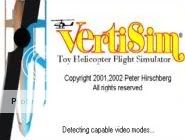VertiSim is an outstanding 3-D simulation of the immortal Mattel toy from the 1970s, the Vertibird. If you had one of these as a kid, you`ll especially appreciate this program. This simulation placed first in the GameDev.net Physics Contest. Since it is a simulator there are no points to score. There is nothing to shoot and no puzzles to solve. It is only you flying the helicopter and. You can`t even crash. VertiSim simulates this toy extremely well. In addition to simulating the Vertibird, this program also has the added twist of being able to place the pilot inside the helicopter cockpit.
The object is to fly this bird. You can pick up items with the choppers hook and also drop them off. You could turn this simulation into a contest between you and a friend, to see who is fastest at picking up an item and dropping it off at the landing pad on the ship.
This simulation has options galore! Besides the normal options, Vertisim has many options for helicopter parameters such as weight and wind drag. You can also set the position of the objects to pickup.
ControlsArrow` keys = mouse = movement (up/down forward/back.
F1 = spectator view
F2 = cockpit view (toggles between looking forwards and looking down)
F3 = chase mode view
F4 = raise/lower helicopter hook
F9 = toggle wireframe mode
F11 = toggle bounding boxes (only for debugging)
F12 = FPS display
NUMLOCK ON (enabled)
Numpad 9 = move camera closer
Numpad 3 = move camera farther away
Numpad 4 = rotate camera clockwise around scene
Numpad 6 = rotate camera counter-clockwise around scene
Numpad 8 = move camera higher
Numpad 2 = move camera lower
MenusEsc = start simulation from main menu
Esc = exit the current menu. Presents main menu if pressed while running simulation.
Up/down arrow keys = select next/previous menu item
Left/right/enter/space = Change selected menu item value
Homepagehttp://www.peterhirschberg.com click on "My Software" up the top.
The only way to get a genuine feel for this program and all its options, is just to download this simulation and try them all out for yourself!
Thanks to Mark S for this great game review.